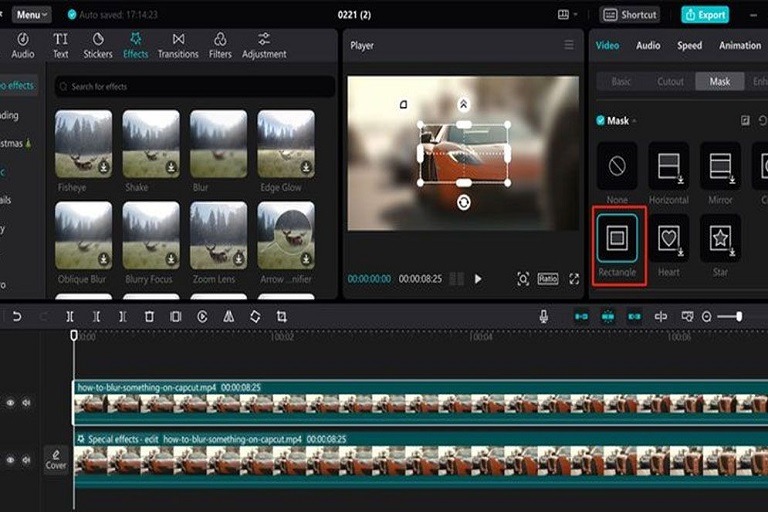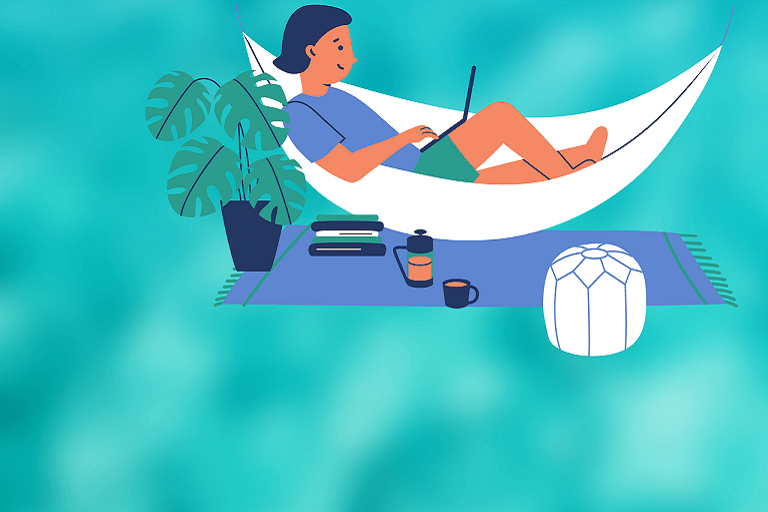How to Make ChatGPT Write Like a Human?

ChatGPT is amazing. It’s a powerful content writing tool that can create unique content for your blog. It’s amazing, but sometimes its writing can feel a little too… AI-ish. It’s grammatically perfect, maybe even a bit too perfect. It follows the rules, sure, but it doesn’t always sound like something a person would naturally say. It’s kind of like talking to someone who’s trying really hard to sound smart at a dinner party. Polished, but robotic.
So, how do you fix that? Well, good news: you don’t need to be a prompt engineering wizard or know any fancy tricks. You just need to know what to ask for—and which version of ChatGPT to use. Whether you’re aiming for casual blog posts, social media captions, or something that passes the vibe check of AI detectors, here’s how to make ChatGPT sound more like a human.
Why “Human-Like” Writing Matters
To truly engage readers, AI-generated content must feel natural, authentic, and emotionally resonant. Let’s explore how to make ChatGPT mimic the tone and flow of real human writing.
1. Start with the Right Version of ChatGPT
This one’s simple—use GPT-4 if you can. If you’re using the free version of ChatGPT, you’re stuck with GPT-3.5 Turbo—which is fine, but let’s be honest, it tends to write like a helpful intern trying to impress their boss. It’s safe, formulaic, and… well, obvious.
GPT-4, which you get with a ChatGPT Plus subscription, is just way better at sounding natural. Its sentence structure varies more, its word choices are less predictable, and it understands nuance far better. It doesn’t just respond—it converses. Big difference. So, if you’re serious about getting more human-sounding content, upgrading is totally worth it.
2. Use the “Humanize” Prompt Trick
You don’t need a special plugin or extension to make your text sound more human. Just ask ChatGPT to humanize its writing. Literally. That’s it. Just say: “Can you rewrite this to sound more human?” Or even better: “Make this sound like it was written by a real person, with a casual, natural tone.”
It works surprisingly well. Even with GPT-3.5, this can boost the readability and personality of the text. GPT-4 takes it even further—it knows how to soften overly formal sentences, throw in some rhythm, and add a bit of warmth. Think of it like seasoning. The original version is the plain dish. You’re just asking ChatGPT to add the salt, pepper, and a touch of paprika.
3. Adjust the Tone with Simple Instructions
You don’t have to get poetic. ChatGPT is pretty good at following basic tone cues. Try stuff like: “Write this as if you’re explaining it to a friend over coffee”, or “Make this friendly and a little cheeky, but still informative” or “Use a relaxed tone like a blog post, not a textbook.”
The cool part? These tiny prompts can make a big difference. You’ll start seeing contractions (“you’re” instead of “you are”), shorter sentences, and more personality bleeding through the paragraphs. It suddenly feels like someone talking to you, not at you.
4. Emulate a Specific Writer or Style
This is where things get fun. Want ChatGPT to write like you? Or like your favorite writer? You can actually tell it to do that. If you’ve written something before and want to match the tone, just paste a sample and say: “Use this writing style for the next piece.” Or go the pop culture route: “Write this in the style of Morgan Freeman narrating a documentary.” “Make it sound like a mix of Mark Manson and a chill podcast host.”
ChatGPT is surprisingly good at picking up the rhythm, vocabulary, and vibe of whatever style you feed it. The results aren’t always perfect on the first try, but a quick re-roll or tweak usually gets you close.
5. Watch Out for AI “Tells”
Even after you’ve humanized the text, there are some dead giveaways that an AI wrote it. Here’s what to look for:
Too much structure: Intro, three neatly labeled sections, a tidy conclusion? Feels like a template. Try breaking it up a little.
No contractions: If every “do not” and “you are” is spelled out, it starts feeling stiff. Humans love contractions. Use them.
Overuse of transitions: “Furthermore,” “In conclusion,” “Moreover”—nobody talks like this unless they’re writing a college essay.
Overly formal or repetitive phrases: ChatGPT loves saying “It is important to note that…” or “This highlights the significance of…” Kill those on sight.
Edit these bits out or tell ChatGPT to avoid them. You’ll end up with something much closer to what a real person might write.
6. Break the Pattern
Most AI writing has a rhythm. If you’ve read enough of it (and if you’re reading this, you probably have), you start to feel the beat: long sentence, short sentence, transition, list, and conclusion. So break it. Throw in a one-liner, ask a rhetorical question, and add a little anecdote. Also make it weird for a second. It’s okay. People like weird. Weird is human.
7. Final Touch: Run It Through a Detector (Optional)
If you’re aiming to pass AI detectors like GPTZero, it’s worth testing your text just to be sure. These detectors analyze two main things: Perplexity (how unpredictable the text is), and Burstiness (how much that unpredictability varies). The more “random” your text feels—in a human way—the better.
But here’s the secret: the best way to pass the detector is also the best way to write better content. If it sounds natural, relaxed, and real? It probably passes. Simple as that.
The Bottom Line
You don’t need a secret plugin or a programming degree to make ChatGPT sound more human. You just need to treat it like a conversation. Be specific, be playful, and don’t be afraid to ask for personality. Because here’s the thing—ChatGPT is a tool. A brilliant one, but a tool nonetheless. You’re the human. You’ve got the taste, the voice, the instincts. All you have to do is teach the AI to play your tune.